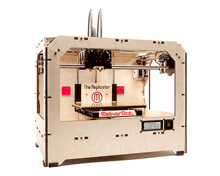In recent months, the changing privacy policies of popular websites have been making news. From Facebook to Google, there has been much warranted concern among users of these popular online services about how their data is being used. We’d like to address the value of privacy and data security for all Simmons users as well as privacy concerns during our transition to Google Apps for Education.
In recent months, the changing privacy policies of popular websites have been making news. From Facebook to Google, there has been much warranted concern among users of these popular online services about how their data is being used. We’d like to address the value of privacy and data security for all Simmons users as well as privacy concerns during our transition to Google Apps for Education.
On March 1, Google implemented a new privacy policy that allows the company to collect and combine user data across their many services (Google.com, Gmail, and YouTube, among others). While Google has stated that the policy is a logical step and will create a more unified and targeted user experience, including better search results, watchdogs have expressed concern with an increased lack of privacy when using online services.
As we increasingly rely on commercial services as part of our everyday, online lives, it is important to remember to be vigilant about your data and how it is used. Services frequently change how they collect data, so it is important to be aware of this and to update your settings as necessary. If you are interested in checking your privacy settings on Google and Facebook, you can get started with the links below.
Google Dashboard – On this site, you can view and change your settings for all Google services.
Search History Personalization – Here, you can get answers to questions about how Google tracks your search history and personalizes its results.
Ads Preferences Manager – You can choose to opt-out of personalized ads, and learn more about how Google collects data to display relevant ads, by going to this site.
Facebook Privacy Settings – From here, you can manage who sees what you share when you’re on Facebook.
Lastly, you always have the option to not sign in to certain services when using them. For example, you do not need to be signed in to run searches on Google or to view videos on YouTube. You can also clear your cookies regularly so that stored data is purged before the next time you use these services. These steps require the most work (logging into and out of accounts) but will track the least amount of data.
We would also like to take this opportunity to address Google’s privacy policy and data collection in relation to our upcoming switch to Google Apps for students. Fortunately, the policies that apply to Google’s commercial services are superseded by the individual contracts signed with colleges and universities that use Google Apps for Education. These policies stipulate that we own our own data and that Google cannot use it for any commercial purposes.
Other schools (including Brown University, Yale University, University of Pennsylvania, and University of Delaware) that are currently using or implementing Google Apps for Education have also reviewed their contracts to ensure that their data is secure and unaffected by Google’s commercial policy changes. If you would like to learn more about Google Apps for Education and its privacy policies, you can read this guide provided by Google.
The Simmons Technology staff will continue to monitor all services and we will be proactive in making sure our data is safe.