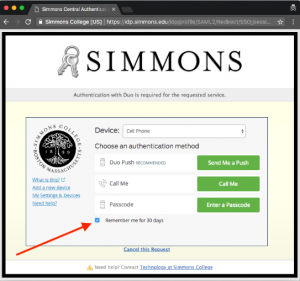Over the past two months Simmons Technology has been working closely with our print vendor, Toshiba, to conduct an in-depth assessment of our printing needs to identify opportunities for improving this service.
Over the past two months Simmons Technology has been working closely with our print vendor, Toshiba, to conduct an in-depth assessment of our printing needs to identify opportunities for improving this service.
As a result of this assessment, Simmons Technology will soon be rolling out new Multi-Function Devices (MFD) on both campuses for faculty, staff and student printing. The new printers will have a different look and more importantly, these devices include new features such as integration with Google Drive. Initially, we will work with key department contacts to install the new equipment. We plan to follow up with ‘how to’ emails and offer training for the enhanced features.
Please contact Roy Balcom, [email protected] if you have any questions about the roll-out schedule.