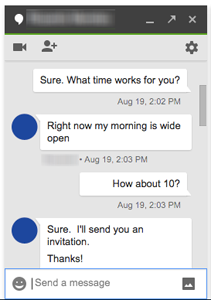 Have you recently spent more than a few minutes composing an email to a colleague or fellow student, and then waited (and waited) for a reply?
Have you recently spent more than a few minutes composing an email to a colleague or fellow student, and then waited (and waited) for a reply?
Google Chat might be just what you need. Chat lets you connect with other people in a real-time conversation. It’s perfect for asking quick questions, planning a meeting, or having an “offline” conversation with someone rather than replying all to a group email. And wouldn’t everyone’s day be a little better with fewer emails?

When you’re logged into your Simmons email, the chat panel is in the lower left corner of your screen. If someone is available to chat, you’ll see a green dot next to their name. If they’re not available, they’ll receive your message as soon as they’re back online. Clicking on a person’s name will open a new chat window. You can use this space to talk, share links, and send images.
You can even add additional people to turn a one-to-one chat session into a Hangout with up to 15 participants. It’s just like a conference call, but without all the calling.
To find out more about using Google Chat, visit the help center.
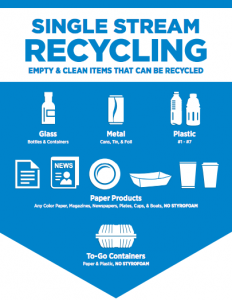 Single-stream recycling
Single-stream recycling