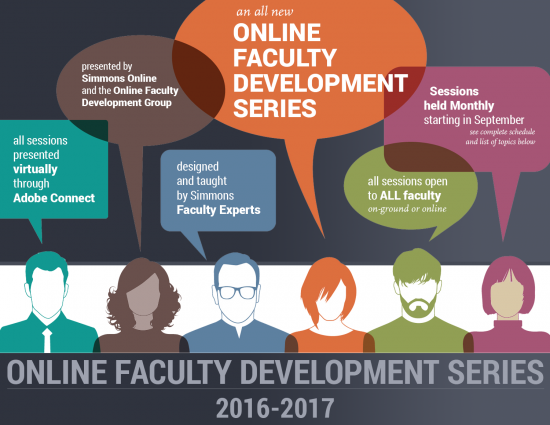Whether on our computers, tablets, or phones, most of us have plugins and extensions that make our web browsers more useful. From video player plugins like Adobe Flash, to ad-blocking extensions and tools that help you spell check and edit as you type, there are countless ways to tailor your browser.
When working with financial and student-related data, these tools can present additional security challenges as well. Add-ons can create points of entry to viruses and malware, potentially exposing sensitive information when we use web-based applications for our work (including Google Apps for Education and AARC).
Fortunately, there are a few things you can do to stay safe.
Only install necessary add-ons
If a plugin or extension does not serve a business or academic purpose, it should not be used during your work at Simmons.
To disable or remove add-ons:
- Chrome: Type “about:plugins” or “about:extensions” into the address bar
- Firefox: Go to Tools > Add-ons in the menu
- Safari: Go to Preferences in the menu, and look for plug-ins under the Security tab and other add-ons under the Extensions tab
Take advantage of built-in security options
Most browsers can block—or warn you of—insecure plugins and extensions. You can also enable “click-to-play” support in Chrome. This stops plugins from running automatically and gives you the choice of when to run them and on which websites.
Keep your browser and add-ons updated
Installing updates increases the likelihood that you have the most up-to-date security features available.

 On September 1, 2016, Simmons welcomed Marjorie “Honey” Pike, our new Chief of Public Safety.
On September 1, 2016, Simmons welcomed Marjorie “Honey” Pike, our new Chief of Public Safety.