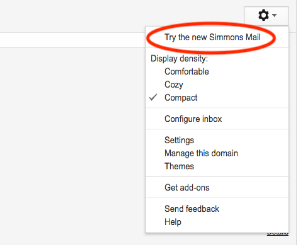 Google has released new, improved features to Gmail and they are now available to the Simmons community.
Google has released new, improved features to Gmail and they are now available to the Simmons community.
New features include:
- Click on attachments—like photos—without opening or scrolling through large conversations.
- Use the new snooze button to postpone emails to a convenient future date or time.
- Easily access other apps you use often, like Google Calendar, Tasks (now available on Android and iOS) and Keep.
- Gmail will also “nudge” you to follow up and respond to messages with quick reminders that appear next to your email messages to help ensure nothing slips through the cracks.
- Smart Reply via suggested replies to Gmail on the web to help you reply to messages faster.
- On mobile, high-priority notifications can notify you of important messages to help you stay focused without interruption. Gmail will also start suggesting when to unsubscribe from newsletters or offers you no longer care about.
Click here for a handy sheet (PDF) about these features.
Getting started:
Go to Settings (the cog wheel in the top right corner of your inbox) and select “Try the new Gmail.” If you’d like to switch back later down the road, you can go to the same place and select “Go back to classic Gmail.”
Please contact the Service Desk at 617-521-2222 for more information.