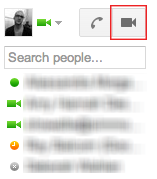During the Spring semester, you might have noticed something missing from the walls around campus. Those helpful screens that displayed information about upcoming events and campus news were suddenly gone, the result of an irreparable failure of our old message display system.
During the Spring semester, you might have noticed something missing from the walls around campus. Those helpful screens that displayed information about upcoming events and campus news were suddenly gone, the result of an irreparable failure of our old message display system.
Over the summer, Technology worked with the Office of Student Life, Marketing, Advancement, Academic Communications and Student Financial Services to not simply replace what we had before, but to upgrade to a completely new system that modernizes the way we communicate across campus. The new digital signage system, which has been rolled out on the Academic and Residence Campuses, will allow student organizations to easily submit announcements about upcoming events, and provide Simmons staff and academic areas with a convenient way to communicate important information about orientation, registration, graduation, and other things students need to know right now.
Another upgrade comes in the form of rich media (videos, Twitter feeds, and more) and integration with Google Calendar. As you walk around campus, you’ll now see a daily calendar of student events provided by Student Life, along with other important news and announcements, all presented in a more engaging and timely way.
Early in the Fall semester, Technology will provide training to department managers and student leaders on how to submit content to the new system. If you’re interested in finding out more about how you can submit a student event announcement to the Student Life calendar or create other content for digital signage, we’ll be posting instructions at servicedesk.simmons.edu/faq very soon.
Even as we launch digital signage, we’re working to incorporate exciting new features and to consistently improve the service over time. If you have feedback about current content or features you’d like to see on digital signage, please send your ideas to [email protected].