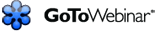Simmons Technology has opened a new support venue in Lefavour Hall, just in time for the Fall semester. The Technology Support Center (TSC) provides a variety of services focused on student workers supporting other students. The TSC provides assistance with personally owned computers, mobile phones, tablets, and the various Simmons online resources, such as Simmons Connection, Google Apps, and Simmons Moodle. The TSC is located in LEF-331, conveniently positioned upstairs from Beatley Library and is open Monday-Friday from 8am-6pm. The TSC operates on a first come, first served basis and, while the focus is on helping students with tech questions, our student workers are available to assist faculty and staff as well.
In addition to the TSC, technology support is also available at the Beatley Library reference desk. Technology staff will be there to assist with any computer or printing difficulties in the Library and can also direct you to the TSC for assistance with more complex issues. Technology staff are available in the library Monday-Friday from 8am-6pm, with extended hours as needed.
For additional information on this and other Technology services, please visit the technology support page on our website.