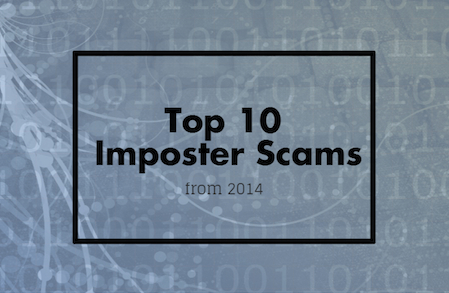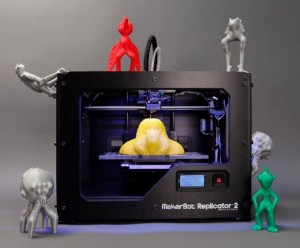 You’ve probably heard about 3D printers, but you may not have had an opportunity to see or use one in person. Simmons Technology would like to change that.
You’ve probably heard about 3D printers, but you may not have had an opportunity to see or use one in person. Simmons Technology would like to change that.
On May 14th and 15th, from 8am-12pm, we’ll be holding demonstrations of our new MakerBot Replicator printer in L225.
We encourage you to stop by if you’re interested in using 3D printing in the classroom, or if you’re simply curious about how 3D printers work and what they can do. Our team will be on hand to provide an overview and to answer any questions you have about modeling and creating objects using 3D printing.