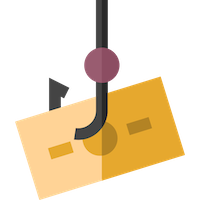Change Your Passwords.
Use complex passwords and don’t reuse passwords between your accounts! Turn-on multi-factor authentication whenever possible
Think Twice About Sharing Information.
Receive a suspicious phone call from “Tech Support”?
Your supervisor asking you to buy a gift-card because it’s an “emergency”? Never send sensitive information to people over email. No one should be asking for your password.
Beware of Links.
Check that website address before clicking the link, and don’t download attachments that you weren’t expecting. This includes links from text messages. If it looks odd, don’t click it.
Keep up-to-date; Install antivirus
Do not put-off updating those apps, especially on your phone. There could be important security updates that you are missing! Also remember to install antivirus on your own computer and keep it up to date.
Delete or unsubscribe from unused applications or subscriptions.
If you aren’t using that app, it’s probably outdated. Consider getting rid of it! Unsubscribe from mailing lists or cancel unused application subscriptions to reduce the clutter and minimize your risk profile.
See Something Say Something.
If something doesn’t look right, report it!
Secure Icon made by Alfredo Hernandez from www.flaticon.com