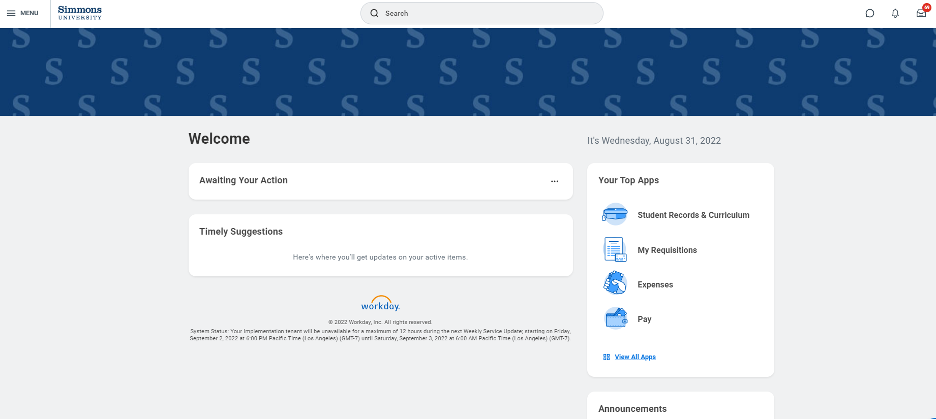Exciting changes coming to the Workday homepage this January!
Inbox Reimagined
In an effort to streamline and improve usability, the Workday “Inbox” is being moved to ‘My Tasks.” The “My Tasks” feature will have enhanced search capabilities and will enable high-volume users to easily filter, sort, and search for their tasks, as well as save their searches.
Visit the Workday Support Site
Benefits & Pay Hub
Replacing the individual Benefits App and Pay App is a new, combined, Benefits & Pay Hub. You will find it as a new app in your Application Menu. This is the new location to view your tax documents, payslips, and update benefit elections.
Please reach out to [email protected] with any questions about the Benefits & Pay Hub.
User Guides
- Manage Payroll Options
- Change W-4 Withholding Elections
- Manage Your Benefits
- Manage Your MBTA Elections
Jobs Hub
The Careers application is being updated to the Jobs Hub. New opportunities are continually posted to the Jobs Hub for our employees to explore. If you are a hiring manager or search committee manager, please access the Job Requisition Workspace application for recruiting resources. Students who are interested in working on campus, or for off-campus work study can also use this app to access the Student Job Board.