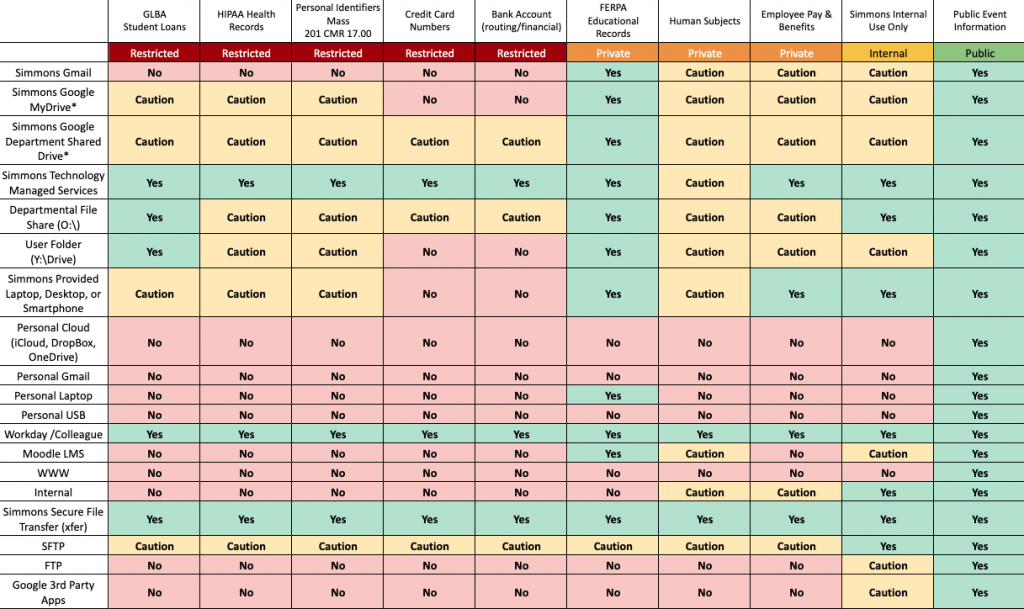As we all prepare for the Fall semester, Simmons Technology Services & Support is continuing to adapt our services to support you during these challenging times. We will continue our extended phone support hours through the Fall Semester and provide 1:1 in-person support by appointment.
The Service Desk provides remote support via phone and email. Our extended phone support hours are:
- Monday – Thursday: 7:30 AM – 9:00 PM
- Friday: 7:30 AM – 7:30 PM
- Saturday: 8:00 AM – 6:00 PM
Support analysts can assist with a wide variety of tasks over the phone. Analysts can use a remote support tool, with your permission, to see your device remotely and troubleshoot problems that are hard to describe or resolve.
The Technology Support Center is available to assist you in person by appointment only. The appointments are scheduled in advance and intended to assist with issues such as a computer repair, replacement, or other problems that cannot be done remotely. Safety during these appointments are a top priority. We will be using PPE, maintaining safe distance, and keeping the appointment brief to minimize the risk of spreading COVID-19. Appointments can be made by contacting the Service Desk.
As always, you can call us for support at 617-521-2222, email us at [email protected], or visit our website at https://servicedesk.simmons.edu for
 This September, Simmons will reach the first major milestone in our Workday Student implementation. The Workday Student project is deployed in four stages — Bronze, Silver, Gold and Platinum — and will roll out throughout the remainder of the academic year. Each stage delivers a new set of functionality that builds on prior work. These phases follow methodology recommended by Workday to maximize design and testing time and minimize the need for rework. The Bronze go-live in September includes the foundational, non-transactional elements which serve as a framework for the new student information system.
This September, Simmons will reach the first major milestone in our Workday Student implementation. The Workday Student project is deployed in four stages — Bronze, Silver, Gold and Platinum — and will roll out throughout the remainder of the academic year. Each stage delivers a new set of functionality that builds on prior work. These phases follow methodology recommended by Workday to maximize design and testing time and minimize the need for rework. The Bronze go-live in September includes the foundational, non-transactional elements which serve as a framework for the new student information system.