 In August, we sent out an announcement to all students that we had recently enabled Google+ as part of our Google Apps for Education offerings. In case you missed that email, we want to share some of the helpful tools available on Google+. At its core, Google+ is a social networking tool built on sharing information in real-time via text, chat, and video. Much like Facebook, it allows you to connect with people you know and share things with them. Beyond that, it provides powerful collaboration tools that integrate with your Simmons Gmail.
In August, we sent out an announcement to all students that we had recently enabled Google+ as part of our Google Apps for Education offerings. In case you missed that email, we want to share some of the helpful tools available on Google+. At its core, Google+ is a social networking tool built on sharing information in real-time via text, chat, and video. Much like Facebook, it allows you to connect with people you know and share things with them. Beyond that, it provides powerful collaboration tools that integrate with your Simmons Gmail.
One of the most exciting features is Google Hangouts. Hangouts are online spaces where you can invite up to nine other people and then chat or work on projects face-to-face. You can even edit projects in Google Docs while in your Hangout. So, the next time you can’t get everyone in the same place at the same time or when all of the library study rooms are booked, you can still meet and work face-to-face on your class projects.
These tools aren’t just for students. Faculty members with personal Gmail accounts can use Google Hangouts as a videoconferencing tool for guest speakers or even virtual office hours.
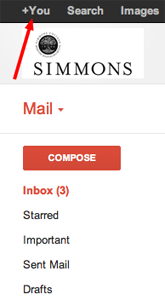
To get started with Google+, click on “+You” in the upper left corner of the screen when you’re in Simmons Gmail. Google will take you through a few steps to set up your profile, and then you’re ready to go!
If you need some help figuring out how to use Google+ or Google Hangouts, check out these resources:
While Google provides the most up-to-date service and support information, you can always contact the Service Desk (617-521-2222) for help with specific questions or problems while using Google+ and Google Hangouts.