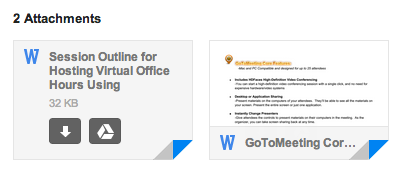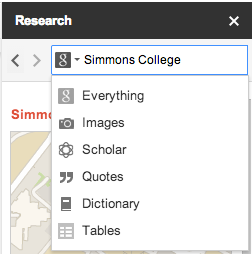Google Apps is a constantly evolving tool and there are frequent updates to the service as Google rolls out small improvements. This month, we’d like to focus on two new features, as well as some tricks for getting the most out of your web searches.
Email Attachments
Recently, you may have noticed that your Gmail attachments look slightly different. When you receive an email with attachments, you now have three options. First, you can click anywhere on the small preview to open a full-screen preview of the attachment. This is a great time-saving tool if you just want to view an attachment quickly without having to download it. In addition, you can download the attachment or save it to Google Drive by clicking the icons in the small preview, all without leaving your email. The last new option, which can be helpful if you receive an email with a large number of attachments, is the ability to download or save all attachments to Google Drive. You can do this by clicking the icons on the right side of your screen. To see a visual guide to the new attachment options, click the preview image above.
Research While Creating
Have you ever been working on a Google Doc or Presentation and needed to look up a definition or search for something? Now, you can do that without leaving Google Drive by clicking the Tools menu and clicking on Research. This will open a panel on the right side of your screen that you can use to do research while you work. To see an example of how this works, click the preview image to the right.
Search More Effectively
Finally, we’ve got 10 great tips from the blog Lifehacker on how you can make your web searches more efficient and effective. These include using reverse image search, searching within websites, and quickly finding downloads on the Web. Take a look at all of the tricks here!