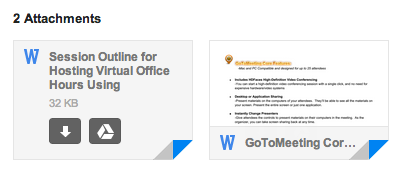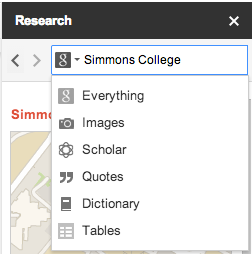Since the rollout of lynda.com last spring, members of the Simmons community have watched almost 11,000 tutorial videos! With over 2,000 courses to choose from, we know the options can be a little overwhelming, and quite a few people have asked us for advice on where to get started.
Below, we’ve listed some popular topics for faculty, staff, and students at Simmons. If you have additional suggestions, or playlists you’ve watched or created, please let us know so we can share them.
Technology Skills
• Adobe Creative Suite Playlist
• Intro to Programming Playlist
Business Skills
• Public Speaking Fundamentals
• Management & Leadership Playlist
• Time Management Fundamentals
Creative Skills
• Become a Better Photographer Playlist
• Creating & Editing Videos Playlist
• Graphic Design Basics Playlist