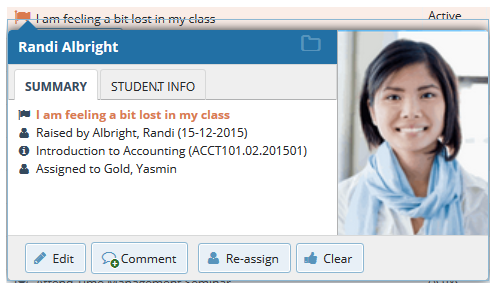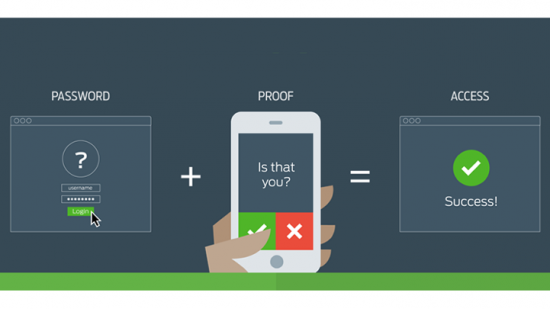
Simmons Technology recently announced the implementation of SharkPass two-step verification for logins to most online systems at the College. This new service improves the security of our data and reduces our vulnerability to phishing attacks and other scams.
Because the security of your information is at stake, we want to act quickly. Simmons is requiring all students, faculty, and staff to be enrolled in SharkPass by June 1, 2017. We encourage you to set it up as soon as possible so you don’t experience any interruptions in access to services during finals, commencement, or the summer break.
To activate and enroll in SharkPass, visit our project website (sharkpass.simmons.edu). There, you’ll find step-by-step instructions—and videos—to guide you through the process and help you get started with two-step verification.
When you enroll, be sure to add a backup device—like a landline phone—or send yourself backup codes. Having a backup means that you’ll still be able to log in even if your primary device isn’t nearby or if its battery is dead.
On the project site, you’ll also find a calendar of on-campus events. Technology staff members will host these in-person demonstrations across campus, giving everyone at Simmons an opportunity to ask questions and get hands-on help.
If you need help with SharkPass, or if you are an online-only student or faculty member, please contact the Service Desk at 617-521-2222. Our technicians are ready to answer your questions and assist with SharkPass activation and enrollment.