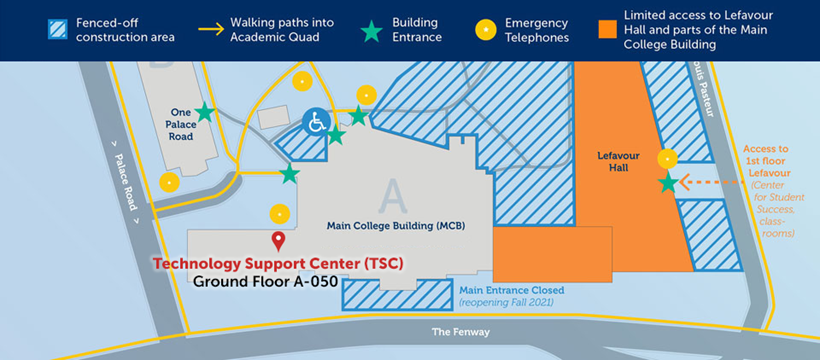
Technology is excited to welcome you back to campus! Whether you’re new or have been here for years, we’re here to assist you. The Technology Support Center (TSC) has moved and is now located on the ground floor of the MCB, room A-050. TSC’s services, including walk-up support and equipment loans, are available Monday through Friday, 8:00 am to 6:00 pm.
Not on campus or remote? Our Service Desk provides technical support on a wide variety of topics. We can help you troubleshoot problems with your computer, account access, printing, Zoom, and many other technology-related issues. Our website provides access to many resources including contact information, support hours, FAQs, service and support request forms, classroom and event support information, and hardware and software discounts.
 With the beginning of the new academic year, cybercriminals are hard at work. Phishing attacks are up by 11% over last year and ransomware makes up 10% of data breaches in 2021, more than twice that of 20201. Luckily there are some healthy security practices that we all can take to reduce risk:
With the beginning of the new academic year, cybercriminals are hard at work. Phishing attacks are up by 11% over last year and ransomware makes up 10% of data breaches in 2021, more than twice that of 20201. Luckily there are some healthy security practices that we all can take to reduce risk: In July, Simmons transitioned to a new voicemail system providing easy configuration of Personal Announcements and Away messages through a new web interface. This system includes voicemail to email and also provides advanced features such as support for blocking callers and delegating voicemail accounts to multiple users.
In July, Simmons transitioned to a new voicemail system providing easy configuration of Personal Announcements and Away messages through a new web interface. This system includes voicemail to email and also provides advanced features such as support for blocking callers and delegating voicemail accounts to multiple users.  Zoom has made sharing your personal pronouns in Zoom meetings simpler and more flexible. To take advantage of the new pronoun feature, make sure your computer
Zoom has made sharing your personal pronouns in Zoom meetings simpler and more flexible. To take advantage of the new pronoun feature, make sure your computer