 Nearly 20 million students in the US are expected to attend universities this fall.
Nearly 20 million students in the US are expected to attend universities this fall.
This is an exciting time for Simmons as our students, faculty, and staff return for the academic year. Unfortunately, the return to school provides ample opportunities for cybercriminals who wish to take advantage of people during these particularly busy times.
Phishing attacks are once again on the rise, accounting for more than 20% of data breaches in 2021[1]. It is estimated that one in every 99 messages (1.2%)[2] is malicious which equates to nearly 3.4 billion fake emails per day.
Luckily there are some healthy security practices that we all can take to reduce risk:
- Beware of email messages claiming to be of an urgent nature.
- Pay attention to the sender of the email message.
- Look out for fake logos, signatures, or suspicious message contents.
- Check those URLs; only visit official, reputable websites with encryption.
- Think twice before clicking links or opening attachments.
- Protect your passwords and use different passwords for your work, school, and personal accounts.
- Keep your machine clean.
- Make sure that all of your devices, apps, browsers, and antivirus software are up-to-date.
- Delete sensitive information if you no longer need it.
- Back-up your files regularly.
Be mindful of common scams targeting college students, including:
- Emails that contain “important information about your Simmons account” or a “problem with your registration”
- Tech Support scams where you get a call about a “problem with your computer”
- Scholarship scams, textbook rental or book-buying scams.
- IRS scams demanding money for a fake “federal student tax”
- Tuition reimbursement or student debt cancellation scams
- Messages asking for your login information, passwords, or other personal information
- Fake friend requests, fake login pages, and fake DropBox or Google Docs share notices.
Thank you for your continued cooperation supporting your information security and online safety! For more information about phishing and Internet scams, as well as ways to identify them, please visit our Phishing and Scams resource page
Please send any questions or concerns to Simmons Information Security Officer, Richard Phung, or the Technology Service Desk.
[1] Verizon 2021 Data Breach Investigations Report (https://www.verizon.com/business/resources/reports/dbir/)
[2] Valimail Email Fraud Landscape Spring 2019 Report (https://valimail.docsend.com/view/qndhuhn)
Icon made by Pixel perfect from www.flaticon.com
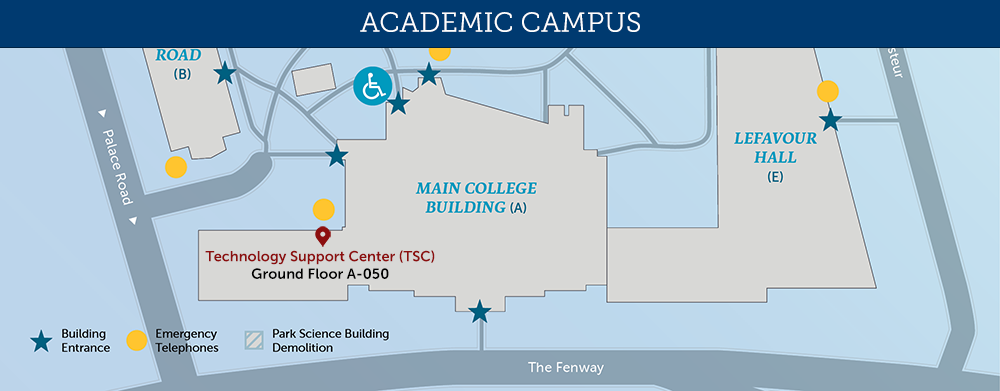
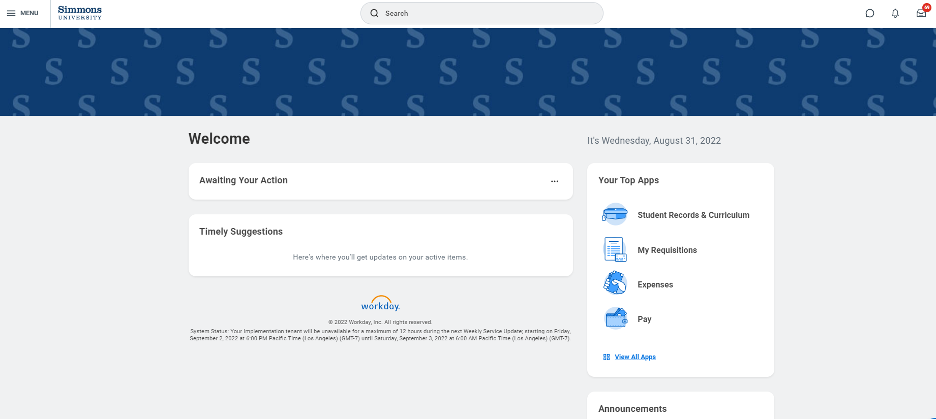
 Nearly 20 million students in the US are expected to attend universities this fall.
Nearly 20 million students in the US are expected to attend universities this fall.