While Sharkpass/DUO gives us an edge against cybercriminals, it is not foolproof. Imposter login websites often include a false DUO page and ask for you to input a code from your DUO mobile app. Doing so gives up your account to thieves who then have access to your personal information and the ability to direct your paychecks or refunds away from your bank account. Simmons Sharkpass/DUO page will also only begin with “idp.simmons.edu.”
Tag Archives: SharkPass
Sharkpass Duo Mobile App Update
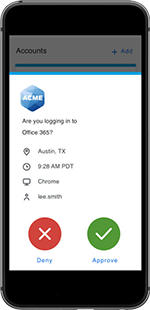 Beginning in October, Duo Security — the technology behind Simmons Sharkpass — will be updating their mobile application on Apple iOS and Android platforms. The redesigned application, which will be released through the Apple App Store and Google Play Store, will be delivered if you have automatic updates enabled on your device. The new version’s improvements include:
Beginning in October, Duo Security — the technology behind Simmons Sharkpass — will be updating their mobile application on Apple iOS and Android platforms. The redesigned application, which will be released through the Apple App Store and Google Play Store, will be delivered if you have automatic updates enabled on your device. The new version’s improvements include:
- Updating the position of the Approve / Deny buttons so that Approve is on the right, a more natural location.
- Improving the accessibility of the app, including adding a landscape view, variable font sizes, and improved color contrast.
- Providing clear guidance on restoring your accounts if you get a new phone.
- Making it easier to find and manage your accounts with a simpler interface.
The new version will contain all the functionality of the current one. All of your protected accounts will be automatically present in Duo Mobile after the update. You will not need to re-add anything. In addition, all of your existing settings, such as for Duo Restore for third-party accounts like Instagram or Facebook, will also carry over automatically.
Duo can also be used to secure access to other online accounts and services such as Twitter, Facebook, and Amazon.com. Check out Duo’s Guide to Two-Factor Authentication.
Save Time with Sharkpass
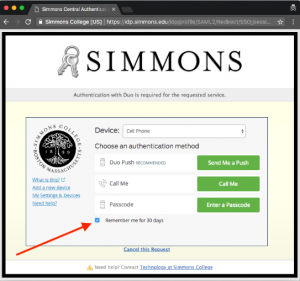 In our continued effort to improve information security for our community, the College rolled out Sharkpass in May 2017. We had record adoption of this product. Below are some helpful hints for using Sharkpass aka Duo.
In our continued effort to improve information security for our community, the College rolled out Sharkpass in May 2017. We had record adoption of this product. Below are some helpful hints for using Sharkpass aka Duo.
- You can avoid the hassle of identifying yourself every time you login on the same computer and browser by simply clicking the “Remember me for 30 days” checkbox on lower half of the authentication screen
- Acknowledging the Duo “push” from the Duo mobile application is the most streamlined approach and the least expensive option for the College.
- If you don’t have a mobile device and you are frequently verifying your identity by telephone, you transaction could be simplified with a hardware token.
Please contact the Service Desk at 617-521-2222 for more information.