 If you are getting a new mobile device, it is important to enroll it with SharkPass/Duo to avoid any potential service disruptions. If you still have access to your existing device, you can find instructions on how to enroll a new device on the SharkPass information website. If you need a new activation link, you can contact the Simmons Technology Service Desk or call 617-521-2222 for assistance with enrolling your new device.
If you are getting a new mobile device, it is important to enroll it with SharkPass/Duo to avoid any potential service disruptions. If you still have access to your existing device, you can find instructions on how to enroll a new device on the SharkPass information website. If you need a new activation link, you can contact the Simmons Technology Service Desk or call 617-521-2222 for assistance with enrolling your new device.
Tag Archives: Duo Mobile
Important Sharkpass/Duo Changes
 Simmons Technology partners with Duo, our two-step authentication vendor, to provide students, faculty, and staff with a secure and seamless login experience. As part of our ongoing effort to improve security, we periodically review and update our security controls. We are currently looking at ways to improve our security platform, and as a result, there will be changes to the way we connect to Simmons’ computing resources. We ask that members of the community pay attention to any updates and be aware of how these changes may impact them.
Simmons Technology partners with Duo, our two-step authentication vendor, to provide students, faculty, and staff with a secure and seamless login experience. As part of our ongoing effort to improve security, we periodically review and update our security controls. We are currently looking at ways to improve our security platform, and as a result, there will be changes to the way we connect to Simmons’ computing resources. We ask that members of the community pay attention to any updates and be aware of how these changes may impact them.
Universal Prompt
On January 10, 2023, Simmons Technology will be implementing the Universal Prompt for Sharkpass/Duo, which will change the appearance of the login process for Simmons resources. The new prompt will have a redesigned interface that is sleeker and more simplified. This change is part of our ongoing efforts to improve the user experience and enhance security.
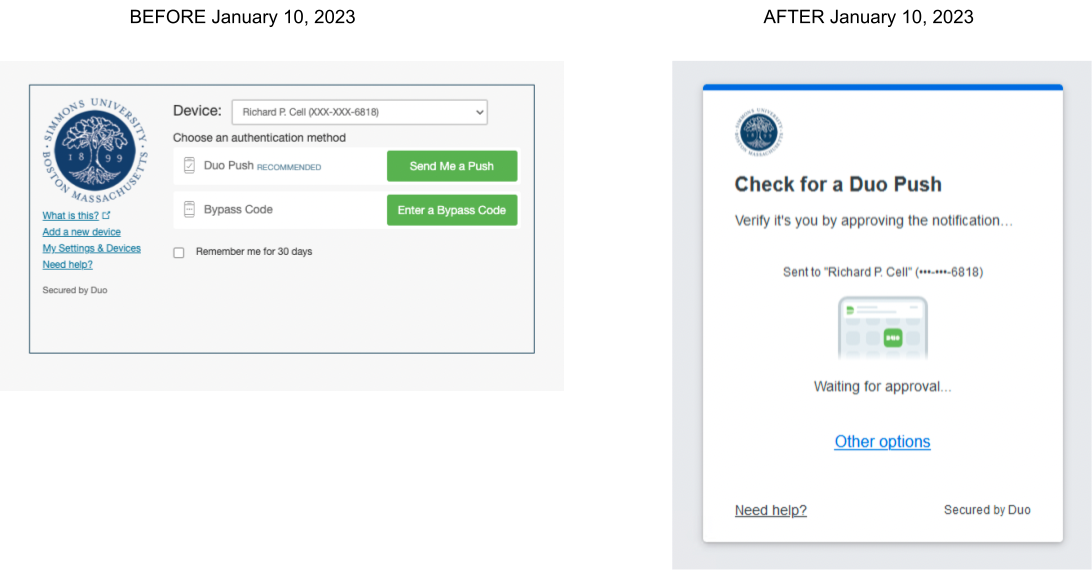
What do I need to do?
You do not need to take any specific action in preparation for this change. The Universal Prompt will automatically choose Duo Push as your preferred authentication device when you log into a Simmons resource. We ask that you be aware that this change will take effect on January 10, 2023, and be prepared for a slightly different login experience. All device management functions will still be available in the new interface, but the way these features are accessed may change.
For more information about the Universal Prompt’s redesigned user interface, please visit the SharkPass information site.
Duo Mobile on Legacy Devices
 Duo has announced that effective February 9, 2023, Duo Mobile will no longer be supported on devices running Android 8 or 9, or iOS 13 or earlier. This means that users will not be able to download the latest version of Duo Mobile on these devices, and they will no longer receive fixes or security updates for Duo Mobile. Support teams will also have limited ability to troubleshoot issues with Duo Mobile on these older operating systems.
Duo has announced that effective February 9, 2023, Duo Mobile will no longer be supported on devices running Android 8 or 9, or iOS 13 or earlier. This means that users will not be able to download the latest version of Duo Mobile on these devices, and they will no longer receive fixes or security updates for Duo Mobile. Support teams will also have limited ability to troubleshoot issues with Duo Mobile on these older operating systems.
However, Duo Push will continue to work on already-installed versions of Duo Mobile on these devices, and users will still be able to authenticate using Duo. Duo Mobile will continue to be fully supported on devices running iOS 14 or Android 10 or newer.
To determine which operating system your mobile device is running, please see these articles:
- Android: Check and Update your Android version
- iOS: Find the software version on your iPhone, iPad, or iPod
If you need assistance determining whether your device will be compatible with Duo Mobile after February 9, 2023, you can contact the Simmons Technology Service Desk or call 617-521-2222.
If you do not have a compatible device, you may be eligible for a free two-step verification hardware token. Please contact the Service Desk to request one.
These changes are part of Simmons’ ongoing efforts to improve security for our community members and our computer systems. Please be on the lookout for future communications as we get closer to the critical dates.
If you have any questions or concerns, please contact Richard Phung at [email protected] or 617-521-2692.
No phone icons created by Freepik – Flaticon
Sharkpass Duo Mobile App Update
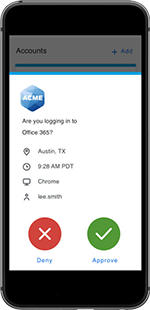 Beginning in October, Duo Security — the technology behind Simmons Sharkpass — will be updating their mobile application on Apple iOS and Android platforms. The redesigned application, which will be released through the Apple App Store and Google Play Store, will be delivered if you have automatic updates enabled on your device. The new version’s improvements include:
Beginning in October, Duo Security — the technology behind Simmons Sharkpass — will be updating their mobile application on Apple iOS and Android platforms. The redesigned application, which will be released through the Apple App Store and Google Play Store, will be delivered if you have automatic updates enabled on your device. The new version’s improvements include:
- Updating the position of the Approve / Deny buttons so that Approve is on the right, a more natural location.
- Improving the accessibility of the app, including adding a landscape view, variable font sizes, and improved color contrast.
- Providing clear guidance on restoring your accounts if you get a new phone.
- Making it easier to find and manage your accounts with a simpler interface.
The new version will contain all the functionality of the current one. All of your protected accounts will be automatically present in Duo Mobile after the update. You will not need to re-add anything. In addition, all of your existing settings, such as for Duo Restore for third-party accounts like Instagram or Facebook, will also carry over automatically.
Duo can also be used to secure access to other online accounts and services such as Twitter, Facebook, and Amazon.com. Check out Duo’s Guide to Two-Factor Authentication.