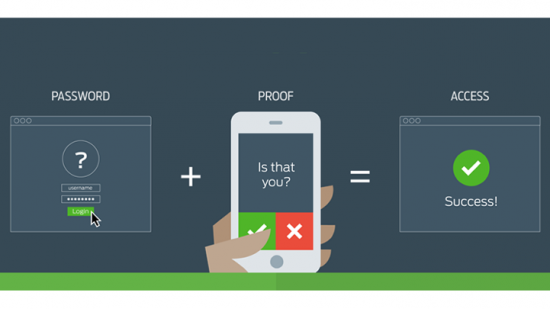After a late push in May to enroll people in SharkPass, we’re pleased to report that everyone at Simmons is now protected by two-step verification. This added step when logging into services keeps your information—as well as sensitive College data—safer than ever in the face of frequent cyber attacks.
As a reminder, please take a moment to add a backup device to SharkPass—like a landline phone—or send yourself backup codes. Having a backup means that you’ll still be able to log in even if you don’t have access to your phone or if you get a new phone and haven’t yet registered it in SharkPass. If you get a new device, remember to register it (see step-by-step iPhone and Android instructions) and download the Duo Mobile app for iPhone or Android.
If you need any help with two-step verification, contact the Service Desk at 617-521-2222 and our technicians can guide you through the process.