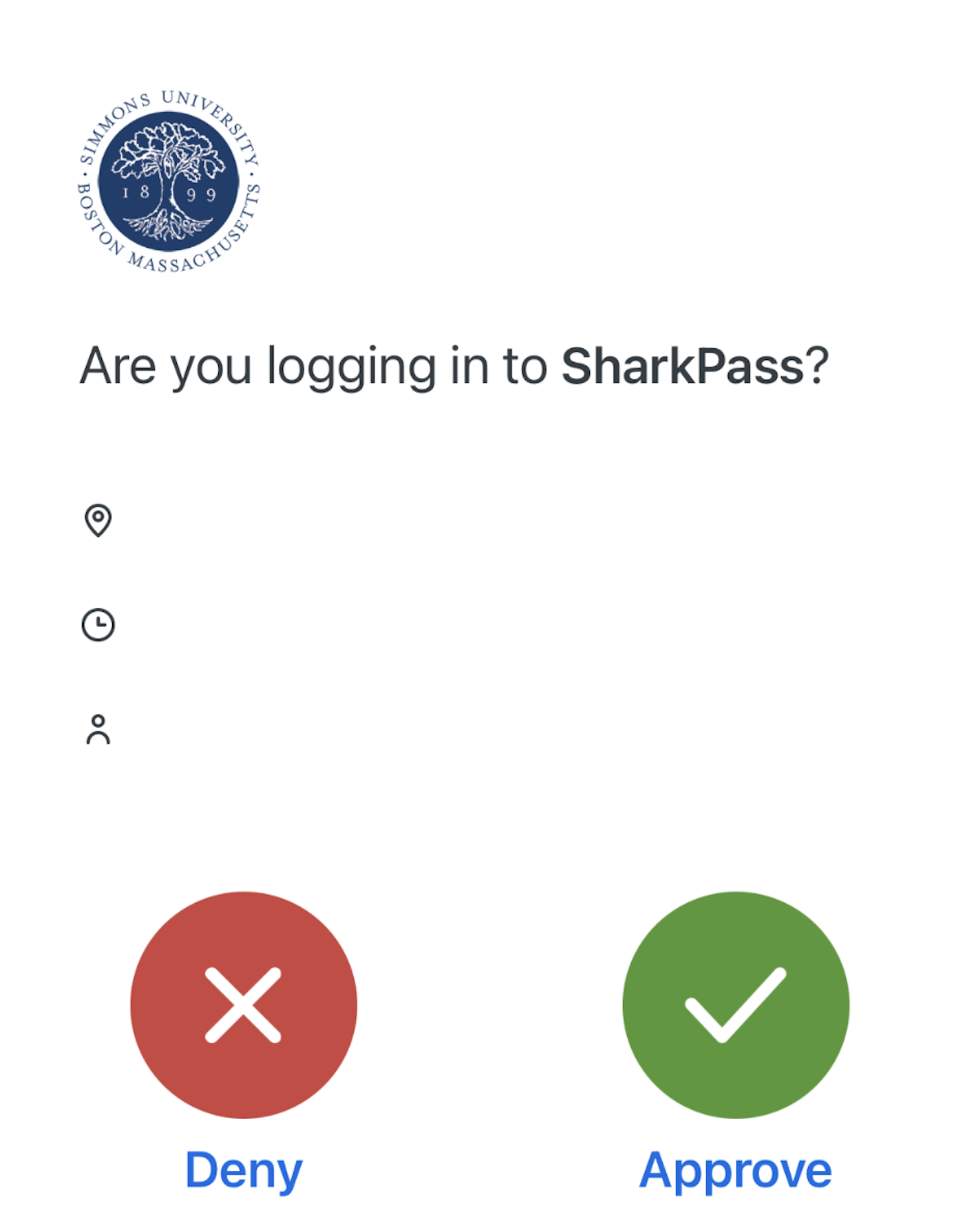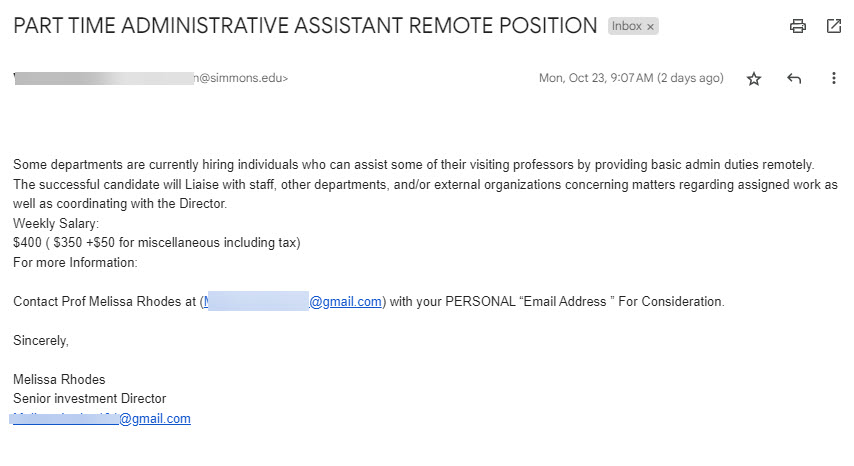As we head towards winter break, Technology will be refreshing and updating the printer and multifunction device (MFD) fleet across the campus. This refresh is part of an ongoing effort to right-size and optimize our printer resources.
Over the past few years, we have seen a decline in printer utilization as more work and learning has shifted online, especially since the start of the pandemic. In addition, with the closure and relocation of some campus spaces, we no longer require the same number of printers in all locations.
The upcoming refresh will reduce the total number of printers and MFDs by approximately 50%. The remaining devices will be strategically placed in high-traffic public locations and departments with the highest continuing need.
Despite the overall reduction, the new printer fleet will be equipped with technology to improve the printing experience:
- Tap to Print – Students and employees will be able to print from anywhere on campus by logging into CampusPrint or printing from a Simmons managed computer to the following print queues:
- Campus Print BW SingleSided
- Campus Print BW DoubleSided
- Campus Print Color SingleSided
- Campus Print Color DoubleSided
- Enhanced scanning and copying features – Updated MFDs allow scanning directly to Google Drive.
For large print, copy, or scan jobs, we recommend utilizing the Copy Mail Center in the Lower Level of the MCB. The Copy Mail Center specializes in high-volume, high-quality jobs at affordable prices.
Please let the Technology Service Desk know if you have any questions about the upcoming changes or need assistance with printing. We hope these printer improvements will lead to an even more efficient and positive printing experience across Simmons!