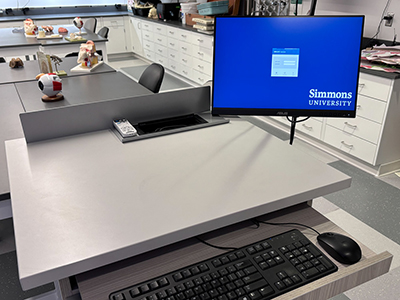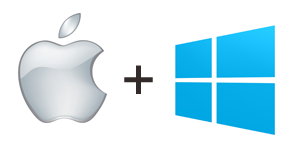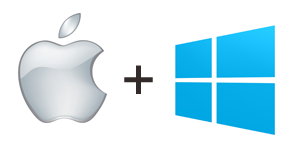 In tandem with the public access computer virtualization pilot program, Technology is working to replace many of the lectern-based classroom computers that faculty use on a daily basis. Currently, eleven of these computers are dual boot, meaning they can be used as either a Windows or Mac computer. Many of these computers are aging and no longer support the current needs of faculty and the ways in which they use technology in the classroom.
In tandem with the public access computer virtualization pilot program, Technology is working to replace many of the lectern-based classroom computers that faculty use on a daily basis. Currently, eleven of these computers are dual boot, meaning they can be used as either a Windows or Mac computer. Many of these computers are aging and no longer support the current needs of faculty and the ways in which they use technology in the classroom.
Going forward, Technology will use desktop virtualization, a more modern approach, in order to support multiple operating system requirements in classrooms. This approach allows for both Mac and Windows applications to run on the virtualized desktop, eliminating the need to reboot classroom computers in order to switch between operating systems.
As we move forward with this project, we’re going to identify which computers need to be replaced and reach out to faculty to find out what software and other functionality is integral to their teaching. This knowledge will allow us to make informed decisions when purchasing and installing new computers and lead to the best outcomes for faculty and students.
Because faculty experience in the classroom is of paramount importance and the decisions we make now will impact the use of classroom technology for the next 3-5 years, we want to stress the importance of faculty feedback during this process. Technology will be distributing an email about specific classroom computer replacements in the near future. We’re asking faculty members to participate in this process by taking time to respond to the email.