 Simmons uses SharkPass to provide an additional layer of security for our Simmons login. In recent years, SMS passcodes, Duo Mobile Passcodes, and Telephone voice call verification have become avenues for scammers to steal login credentials.
Simmons uses SharkPass to provide an additional layer of security for our Simmons login. In recent years, SMS passcodes, Duo Mobile Passcodes, and Telephone voice call verification have become avenues for scammers to steal login credentials.
On July 11, 2022, Technology will disable the use of SMS passcodes, Duo Mobile passcodes, and telephone voice calls as authentication methods for SharkPass. Users authenticating using their Simmons Account credentials after this date must use a Duo Push to their mobile device, or an approved security token.
The Duo Push is the preferred authentication method for Sharkpass/Duo as it offers an easy-to-use and seamless experience for the community in addition to increased security.
To avoid any potential service disruptions, be sure to enroll and begin to use your Duo Push-enabled smartphone or mobile device to be used with SharkPass. Instructions may be found at the SharkPass Information website.
What if I don’t have a cell phone or mobile device?
If you do not have a cell phone that is compatible with the Duo Push, you may be eligible for a free two-step verification hardware token. Please contact the Service Desk, at 617-521-2222.
These changes are a part of Simmons’ continual efforts to make our systems more secure. Please be on the lookout for future communications describing improvements to this service.
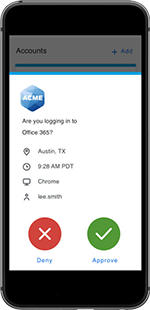 Beginning in October, Duo Security — the technology behind
Beginning in October, Duo Security — the technology behind