Although many websites and services will inform you when there has been a data breach, it doesn’t always happen. Check Have I Been Pwned to see if your email address has been part of a compromise.
Tag Archives: Email
Increased Email Quota for Faculty and Staff
 Recently, the Infrastructure & Online Services group completed a significant upgrade to the space we use to store faculty and staff email. As a result, all faculty and staff now have 1 gigabyte of storage for their email with more available by request. This represents a fivefold increase over the previous mailbox quota.
Recently, the Infrastructure & Online Services group completed a significant upgrade to the space we use to store faculty and staff email. As a result, all faculty and staff now have 1 gigabyte of storage for their email with more available by request. This represents a fivefold increase over the previous mailbox quota.
The upgrade to storage space was completed in tandem with the continued effort to virtualize servers and services at Simmons. Virtualization allows us to be more flexible with storage space, in effect, allocating the space where and when we need it most. It also makes backing up the content of our servers more effective and provides increased opportunities for helping you to retrieve lost or accidentally deleted files when emergencies arise. In addition, all data on our servers is constantly replicated to our auxiliary data center that provides up-to-the-second data redundancy.
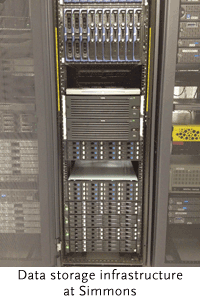
Increased email storage for faculty and staff also creates an additional long-term benefit as we upgrade current systems. In FY14, we will roll out a new and improved email platform for faculty and staff. In preparation, we recommend that all faculty and staff take advantage of the increased email quota by storing their email on the Simmons servers rather than on their computer’s hard drive. Email stored locally on your computers and mobile devices can be very difficult (or, in some situations, impossible) to restore in the event of a system crash, and keeping it on our servers allows us to better assist you in finding and retrieving data. During the transition, we will help you migrate any email that is currently stored on Simmons servers to the new platform.
If you have questions about email storage or how to set up your email client (e.g. Thunderbird, Outlook, Apple Mail) to keep mail on the server rather than on your computer, you can contact the Service Desk at 617-521-2222. We’ll be happy to answer your questions and help you configure your email.
Searching for a Simmons Email Address? Add the Simmons Directory to Your Email!
At Simmons Technology, we know that our customers access their Simmons email in many different ways: on campus, off campus, via Webmail, Gmail, Outlook, and more. We also know that, until recently, there was no easy way to access the Simmons Directory (the helpful list of all Simmons email addresses) from many of these platforms.
Simmons Technology has now put the directory online in a format that can be accessed by all Simmons students, faculty, and staff. To configure the directory in your favorite email client, check out the step-by-step instructions in this article on the Service Desk website. If you have trouble making it work, you can call the Service Desk at x2222 and a technician will guide you through the process.