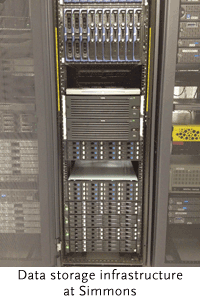At Simmons Technology, we are always looking for ways to provide our customers with the best technology and to do so in ways that increase efficiency and value. As part of these efforts, we are constantly assessing our current services and upgrading them when it is clear that we can improve performance and customer satisfaction. This is one of those moments.
At Simmons Technology, we are always looking for ways to provide our customers with the best technology and to do so in ways that increase efficiency and value. As part of these efforts, we are constantly assessing our current services and upgrading them when it is clear that we can improve performance and customer satisfaction. This is one of those moments.
In late May, following the conclusion of spring semester and graduation, we will be introducing Google Apps for Education (including Gmail) to all students as part of our Simmons Connection project. At that time, all student email will be migrated from Webmail to Gmail, including any email you have stored in Webmail. We recognize that this will be a big change and we want to take this opportunity to let you know what will happen, when it will happen, and how it will impact and improve your use of technology.
First, we’d like to tell you why we are making this important change. We’re aware that many students at Simmons already use Gmail for personal email and that many also forward their Simmons email to Gmail. This alone presents a distinct advantage over our current Webmail client. In addition, Gmail includes services like integrated chat, voice, and video conferencing, as well as simple syncing with mobile devices (iPhone, iPad, Android, Blackberry, etc.). These are all significant upgrades to our current service. Google also provides a range of other services beyond Gmail, which will be useful to students, including Google Calendar and Google Docs.
On top of the direct benefits to students, moving to Google Apps represents an important organizational and budgetary improvement. Google Apps for Education is free and it is hosted and supported by Google. This means that we will be able to free up resources at Simmons for other significant technology initiatives and to refocus the work of our support staff on other services important to you. A practical example of the savings is reflected in the storage quota that will be included with Gmail. Students will soon have a 25 gigabyte storage quota. This is more than one-hundred times the amount of storage we are currently able to provide based on our budget and server capacity.
We do recognize that there will be many questions about this change and how it will work. To help answer those questions, we will be including more information in the April and May newsletters, creating an informative website that will help you navigate Google Apps, providing training sessions in April, June, and September, and having technology staff host information sessions on both the Academic Campus and the Residence Campus. Of course, you are always welcome to call or email the Service Desk to get answers to your questions directly.
Right now, we are in the process of testing Google Apps and we are looking for students to use the service and provide feedback. Clicking this link will take you to a sign-up form where you can volunteer to be an early adopter. Based on your availability in the coming months, we will choose volunteers from this list and help you switch to Gmail and begin using other Google Apps. It is very important to us that we get feedback from students before we open this new service to the entire student body. Your questions and comments will help guide us as we move forward. If you currently have a Gmail account for personal use, your new Simmons Gmail account will work alongside it and you can switch between accounts at any time without having to log out of one account and log in to the other.
Our goal is to make the transition to Google Apps on May 25th. Making this change between semesters will minimize any disruption in email services and allow students time to adjust before a new semester begins.
We hope you will also read the other two articles in this month’s TechNews. They will address data security and privacy concerns at Google and our plans for faculty and staff email and calendaring.
 Recently, the Infrastructure & Online Services group completed a significant upgrade to the space we use to store faculty and staff email. As a result, all faculty and staff now have 1 gigabyte of storage for their email with more available by request. This represents a fivefold increase over the previous mailbox quota.
Recently, the Infrastructure & Online Services group completed a significant upgrade to the space we use to store faculty and staff email. As a result, all faculty and staff now have 1 gigabyte of storage for their email with more available by request. This represents a fivefold increase over the previous mailbox quota.