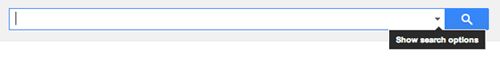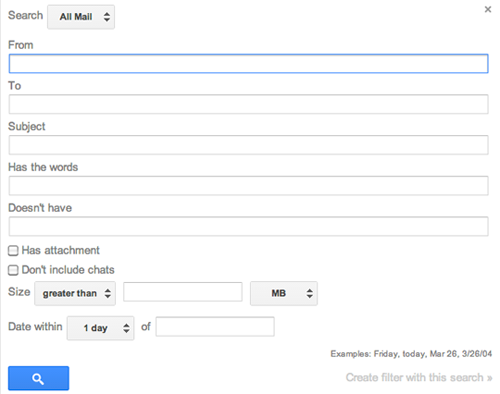Google’s decision to phase out the Basic HTML view of Gmail, a mainstay for screen reader users, marks a significant move towards a more accessible web. By early 2024, users are encouraged to transition to the Standard view, which has seen numerous enhancements in usability and accessibility.
What’s Changing?
The Basic HTML view, familiar to many in the university’s accessibility community, is set to be disabled in favor of the more feature-rich Standard view. Google has prepared resources, including a detailed guide, to assist screen reader users in adapting to this change.
Improved Accessibility in Standard View
Google has significantly upgraded the Standard view, focusing on easier navigation for keyboard and screen reader users. This improvement is part of Google’s commitment to enhancing digital accessibility for all users.
Implications for University Community
This transition is pivotal for our university community, particularly for those who depend on screen readers. While adapting may present initial challenges, the enhanced features and improved accessibility of the Standard view offer long-term benefits.
Embracing the Change
As we move towards a more inclusive digital environment, Google’s support resources are invaluable for a smooth transition. For more information and access to the guide, visit Google’s Support Page.