Within the Technology team, we’ve been using Google Drive for much of our project planning and collaborative work. While Docs is a great alternative to using Microsoft Office and helps us to work together more effectively, it also lacks some of the small but integral tools necessary for certain kinds of work.
In an effort to close those gaps, Google has introduced Add-ons for Docs and Sheets, a set of tools created by outside developers and verified by Google. The Add-ons cover a wide range of features, from creating tables of contents and bibliographies, to track changes and advanced diagramming and flowchart creation.
To begin using Add-ons, click the Add-ons menu while working in any Doc or Spreadsheet.
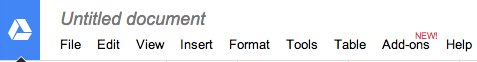
Next, click Get Add-ons.
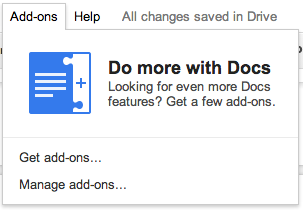
From there, you can choose from a wide variety of tools. To help you get started, here are two Add-ons we think the Simmons community will find useful.
Track Changes
While Google Docs helpfully keeps track of changes to a document, it doesn’t allow you make changes that must be accepted by a collaborator. The Track Changes Add-on fixes that and adds a feature that many Microsoft Word users desperately wanted to see in Google Drive.
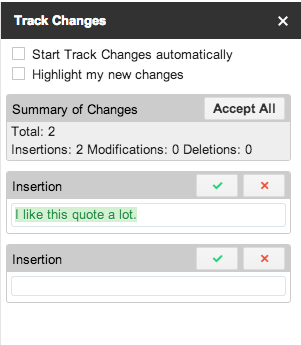
Hassle-free Bibliographies
If you’re working on a research paper in Google Docs and you need a citation, the EasyBib Add-on allows you to search for books, articles, and websites, and then creates a bibliographic entry in MLA, APA, or Chicago style. Once you have added your sources, EasyBib will even create an alphabetized list of citations at the end of the document.
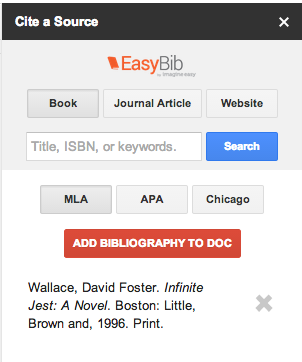
These are just two of the many Add-ons available. To find more, click the Add-ons menu or browse all of the available Add-ons.