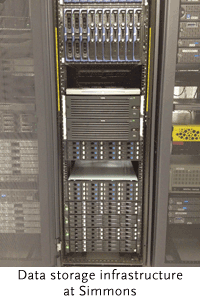Earlier this month, we sent an email from Debra Orr, Simmons College Chief Information Officer, to the entire Simmons community about faculty and staff email. We’re sharing her note again here just in case you missed the previous announcement:
Earlier this month, we sent an email from Debra Orr, Simmons College Chief Information Officer, to the entire Simmons community about faculty and staff email. We’re sharing her note again here just in case you missed the previous announcement:
In May, the Technology department worked with students to transition them to Google Apps for Education. This change involved not only using a new email platform, but also adding a powerful calendaring tool and a host of collaborative and productivity tools. We have gotten very positive feedback from our students. At that time, I let you know that Technology would be working to determine the needs of Simmons faculty and staff to help us choose an email and calendaring platform that would provide capabilities far beyond our current email platform and Meeting Maker.
I am pleased to share that we have reached a decision and that we have begun planning a transition of all faculty and staff email to Google Apps for Education. We believe that choosing Google Apps for Education will provide cutting edge tools for managing day-to-day work, and collaborating with colleagues and students. In addition to basic email and calendaring, Google Apps for Education offers tools for creating documents, spreadsheets, and presentations; interactive utilities for text and video conferencing; opportunities for real-time collaboration on projects; and so much more.
I want you to know that this decision was made after a careful assessment of the community’s needs and a review of how students have been served by Google Apps for Education over the last several months. The Technology team has also reviewed our agreement with Google and I can assure you that, beyond the cost and efficiency advantages of having the entire college on one email system, we will also benefit from improved data security. Simmons College will continue to own our data and Google will store it securely and will not use it for advertising or marketing purposes. In addition, moving to Google Apps for Education will create opportunities that greatly exceed those that could be developed in-house or by selecting a la carte products from multiple vendors.
Since May, I have been asked by many faculty and staff when they might be able to use Gmail and Google Calendar and how it will help with daily interactions with students. In the next thirty days, I will share a timeline for this project, as well as some additional details about how the transition will work and the hands-on training and support we’ll be offering. In the meantime, please let me know if you have questions or concerns about this change. I am confident that you will see immediate advantages over our current systems and I know that the entire Technology team is excited to begin working with you on this important project.
Debra Orr
Executive Director of Technology/CIO
Simmons College

 Recently, the Infrastructure & Online Services group completed a significant upgrade to the space we use to store faculty and staff email. As a result, all faculty and staff now have 1 gigabyte of storage for their email with more available by request. This represents a fivefold increase over the previous mailbox quota.
Recently, the Infrastructure & Online Services group completed a significant upgrade to the space we use to store faculty and staff email. As a result, all faculty and staff now have 1 gigabyte of storage for their email with more available by request. This represents a fivefold increase over the previous mailbox quota.