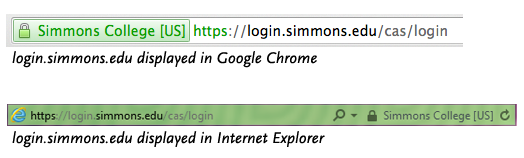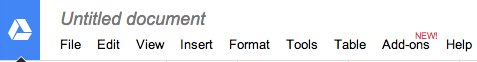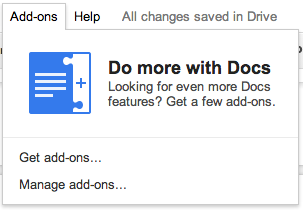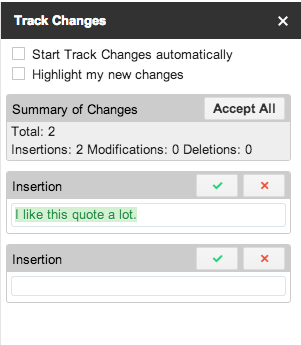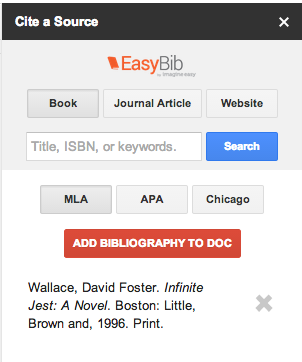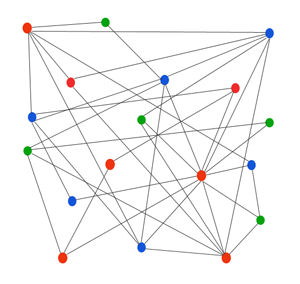
What exactly is Big Data? At its core, Big Data represents the intersection between massive quantities of data and the computer hardware and software powerful enough to analyze that data and produce meaningful results.
A 2012 Harvard Business Review article pegged daily worldwide data creation at 2.5 exabytes. That’s 2.5 billion gigabytes, or roughly 2.5 million standard computer hard drives worth of data created every single day. That’s a lot of information and, potentially, a treasure trove of meaningful trends, correlations, and insights into how we interact both online and offline.
The analysis of huge data sets is already at work in for-profit businesses, as well as the health care, government, public policy, and technology sectors. Companies are using big data to learn more about the behavior of their customers in order to improve services, reduce costs, and increase revenue. For example, a 2011 study by the McKinsey Global Institute estimated that the effective use of large scale data analysis could save the U.S. health care industry $300 billion per year, and that the improved use of geolocation tools on mobile devices could save consumers $600 billion dollars annually.
If this description of Big Data and its uses seems somewhat vague and theoretical, that’s because much of it is. We’re still in the early stages of figuring out what Big Data might mean to various industries, and detractors point out that there are many hurdles to overcome, including the reliability of data sets, the potential for data manipulation, and the accuracy of predictive analysis based on large data sets.
Big Data has, of course, made headway in higher education as well. There is a wealth of data created at any college, from enrollment statistics, to course participation, to fundraising and long-term financial information. To date, the focus of Big Data in higher education has been on the student experience. While schools have come a long way in automating the enrollment and course registration processes, among others, students are still mostly unable to use the data produced by these functions to improve the quality of their education.
There are projects under way at several schools seeking to highlight and empower student data (PDF). At Saddleback College in California, administrators have introduced personal assistant software that helps students choose a course of study based on past experience and performance. Purdue University has focused on student success in individual courses by implementing a system that helps students stay on track by comparing their performance against past students who have succeeded in that course.
These are just two examples of how Big Data is beginning to play a role in higher education. The promise, of course, is that data analysis can optimize and streamline the ways in which students interact with technology to improve their experience and to help them manage their success from the day they apply to the day they graduate. The big challenge for Big Data in higher education lies in successfully designing and deploying the tools to achieve these outcomes.